Style Guide
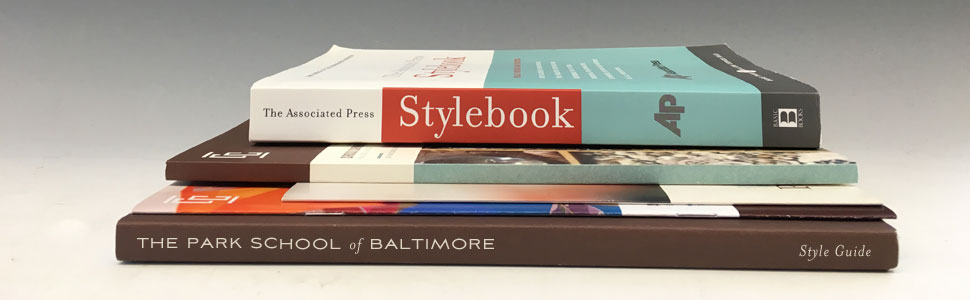
The Park School of Baltimore Style Guide
Park’s Style Guide is intended to provide consistent guidelines for the school’s communications. Created as a helpful online resource for faculty and staff, the guide provides answers to questions about spelling, language usage, and style: is it pre-season or preseason? (It’s preseason.)
We’ve also included some information regarding graphic standards — colors (Park School Brown = PMS 4695), typefaces, and the like. Oh, and there are some resources here like electronic letterhead and a Google Slides template.
Given that many people send communications to the larger Park community on a daily basis, following these guidelines will ensure that we’re consistently, clearly, and accurately presenting ourselves to the community. In addition to our own editorial style — things that are specific to Park — we use Associated Press Style for capitalization, abbreviations, spelling, numerals, and usage.
If you have any questions about the content of the guidelines, or if you’d like to add a term to Park’s common vocabulary and usage, please contact Amy Weintraub ’04 (aweintraub@parkschool.net).
Common Park Vocabulary and Usage
- Use Admission (without the s).
- Academic degree abbreviations with periods: B.A., M.S., M.Ed., M.F.A., Ph.D., etc.
- Appalachian Challenge, Challenge Course, or Challenge.
- Arts Center or Wyman Arts Center.
- Athletic Center.
- Back-to-School Night.
- Bill Tabrisky Math and Science Office.
- Blaustein Lecture Hall or the Blaustein [blau-stine].
- BRAIN sPARK (caps as shown)
- Civil Rights Trip.
- Upper School Commons and Middle School Commons.
- F. Parvin Sharpless Faculty and Curricular Advancement Program or FACA [fa-kuh].
- Go, Bruins! (comma after “go”)
- Goldsoundz.
- Hans Froelicher Jr. (no comma after Froelicher).
- Kelly Field, Kelly Field turf, or the turf field.
- Lieberman Building or the stone cottage.
- Login and log in — use your “login” to “log in.”
- Macks•Fidler Black Box Theater or black box theater.
- Meyerhoff Theater.
- Moores Branch. (Park’s stream, no apostrophe)
- Name of the school: Use The Park School of Baltimore (with a capital T) in titles, headers, and footers or the first time the name of the school appears in a document. Thereafter, Park School, Park, or the school can be used.
- Ojalá – Park’s Spanish literary magazine [oh-hah-LA].
- Use percent instead of %.
- Use the possessive form for Parents’ Association and boys’ or girls’ athletic teams.
- Preseason (no hyphen).
- Upper School Humanities Office or Fishbowl.
Grammar and Style Conventions
- Use one space after a period instead of two.
- Periods and commas always go inside quotation marks. Exclamation points and question marks go inside quotation marks if they are part of the quoted statement. The dash and semicolon normally go outside the quotation, unless they are part of the quoted statement.
- Use a serial (or Oxford) comma immediately before the coordinating conjunction (usually and, or, or nor) in a series of three or more items.
- Example: Her favorite subjects are math, Spanish, and science. Not: Her favorite subjects are math, Spanish and science.
- Avoid ampersands.
- Italicize the names of titles of books (War and Peace), CDs (Abbey Road), movies (Star Wars), plays (Mourning Becomes Electra), newspapers (The New York Times). Put quotation marks around names of articles, names of songs, lyrics, and chapters in a book.
- When referring to money, use the $ sign and numerals. For cents or amounts of $1 million or more, spell the words cents, million, billion, trillion, etc.
- Examples: “We already have $200 in the collection box for tsunami relief.” “The school’s budget is $18 million.” “50 cents”
- Use email, online, internet, and website (no capitals or hyphens); capitalize World Wide Web.
- Use alumnus for singular male, alumna for singular female, alumni for a mixed gender group, and alumnae for female only group.
- Use the appropriate/preferred pronoun. Feel free to use “she,” “he,” or “they” when referring to a person who is specifically a she, he, or they. Otherwise, it is permissible to use the singular “they”; or restructure your sentence. Avoid using “she or he,” “s/he,” and his/hers.
- No comma before “Jr.” or “Sr.” in name.
- In class years and decades, the apostrophe should point to the left toward what’s missing (called the reverse or backwards apostrophe).
- Example: Amy Weintraub ’04 attended Park’s Lower School in the early ’90s.
- To make the reverse apostrophe on a Mac: ’ = option + shift + ]
- On a PC: go to Microsoft Word’s “insert” menu > symbols > normal text > special characters. Select the “single closing quote.”
Capitalization
- Words are in lowercase unless a rule says to capitalize them.
- Use lowercase for the names of the seasons unless they are used in a proper name: the Summer Olympics.
- Use lowercase for directional indicators except when they refer to specific geographic regions or popularized names for those regions: the Northeast, the Midwest.
- Capitalize common nouns such as party, river, and street when they are part of a proper name for place, person, or thing: the Libertarian Party, the Ohio River. But use lowercase for these common nouns when they stand alone or in subsequent references: “The party did not endorse a candidate for president.”
- Capitalize names of specific courses but not when referring to a subject generally. Languages, however, are always capitalized: English, Spanish, French, Chinese.
- Example: “Next year we will offer a science class entitled Biomedical Research.”
- Departments: lowercase except for Spanish, French, English, Chinese.
- Example: The math department, the history department.
- Capitalize Lower School, Middle School, and Upper School when referring specifically to Park’s divisions; do not capitalize the terms in general references.
- If a formal job title appears on its own, it should be in lowercase.
- Example: “There will be a principals’ meeting tomorrow.”
- Do not capitalize job descriptions: teacher, police officer, attorney, and so on.
- Example: “We welcomed two new Upper School English teachers this year.”
- Capitalize team names: Boys’ Varsity Lacrosse, Girls’ Junior Varsity Softball, Middle School Girls’ Soccer.
- Pre-Kindergarten or Pre-K and Kindergarten (capital K).
- 1st Grade, etc., (capital G). If a grade level begins a sentence, spell out the word: First grade. Use a lowercase g if spelling out grade level.
- Example: “The students are in second grade.”
- Freshman, sophomore, junior, and senior are in lowercase unless at the start of a sentence.
Time
- Time should be expressed as a figure followed by a.m. or p.m. (lowercase and with periods): 2:55 p.m.
- Note: if using small caps for A.M. and P.M., still include periods.
- Do not include a colon and two zeros when referring to an even hour: 7 p.m.
- When listing a range of times, use a hyphen without spaces: 10 a.m.–5 p.m.
- If both times are in the a.m., use on second reference: 9–10 a.m., 5–7 p.m.
- Do not add other words (night, morning, and so on) to distinguish between day and night.
- Use noon or midnight rather than 12 p.m. or 12 a.m.
Dates
- For dates and years, use figures. Do not use “st,” “nd,” “rd,” or “th.”
- Example: The auction will be held on November 21, 2015.
- When a phrase uses only a month and a year, do not separate the year with commas. When a phrase refers to a month, day, and year, set off the year with commas.
- Example: “April 2012 was a busy month.” “Her birthday is October 3, 1978.”
Numbers
- Spell out numbers at the beginning of a sentence. If the number is too long, try and re-order the sentence. (Exception: never spell out years.)
- Example: “Twenty-five students attended the meeting last week.” “2005 was an exciting year.”
- Spell out one through nine. Use numerals for 10 and above, except for:
- Address: 8 Old Court Road.
- Ages: The 5-year-old dog.
- Cents: 9 cents.
- Dollars: $5.
- Dates: March 5. (Notice no th.)
- Millions, billions: 7 billion people.
- Percentages: 2 percent. (Notice percent is one word.)
- Speed: 10 mph.
- Temperature: 4 degrees.
- Times: 8 p.m.
- Use commas to set off each group of three digits in numerals higher than 999 (except for years and addresses): 13,620.
- Use decimals (up to two places) for amounts in the millions and billions that do not require a precise figure: $5.21 million.
- Designate decades without an apostrophe before the “s”: 1960s or ’60s (a reverse apostrophe is used in front of the 6 since 19 is omitted); the 2000s.
States
- Spell out the names of all states when used alone.
- Abbreviate state names of seven or more letters when used with a city name, with commas before and after the abbreviation: “Park School is located in Baltimore, Md.”
- Following are the state abbreviations:
Ala., Ariz., Ark., Calif., Colo., Conn., D.C., Del., Fla., Ga., Ill., Ind., Kan., Ky., La., Md., Mass., Mich., Minn., Miss., Mo., Mont., Neb., Nev., N.H., N.J., N.M., N.Y., N.C., N.D., Okla., Ore., Pa., R.I., S.C., S.D., Tenn., Vt., Va., Wash., W.Va., Wis., Wyo.
The following states are not abbreviated in text:
Alaska, Hawaii, Idaho, Iowa, Maine, Ohio, Texas, Utah
- Abbreviate United States as U.S.
- Use the two-letter Postal Service abbreviations only with full addresses, including zip code.
Dashes
- The em dash can be created by clicking (option + shift + -) on a Mac keyboard. On a PC, type in two hyphens and it should automatically convert to an em dash.
- The em dash can be used in place of commas to enhance readability.
- A pair of em dashes can replace a pair of parentheses, but are considered less formal (and not as subtle).
- The em dash should be set with spaces around either side.
- The hyphen or en dash can be used to represent a span or range of numbers, dates, or time. No space around the hyphen.
- Create an en dash by clicking (option + -) on a Mac keyboard. (The en dash is slightly longer than the hyphen.)
- Note: if introducing a span or range with words such as from or between, do not use the hyphen.
- Example: “She attended Park from 2000 to 2004.” Not: “She attended Park from 2000–2004.”
If you have any questions about Park graphics, or need a file in a special format or size or configuration, don’t hesitate to contact your colleagues in Communications: communications@parkschool.net
Colors
Since 1912, Park students have been marching on to vict’ry ’neath the Brown and White — Park’s official colors.
In Park’s Centennial year, the Centennial Blue accent color was added and has been adopted as an unofficial third color in our communications and graphics. We also have a quaternary (!) color — Strive On! Orange.
The Promise of Park Campaign features its own special color.

Park School Brown
PMS 4695
RGB 82 45 36
C29 M79 Y71 K73
#522d24

Centennial Blue
PMS 5503
RGB 153 191 194
C39 M3 Y11 K8
#99bfc2

Strive On! Orange
PMS 144
RGB 97 58 11
C0 M40 Y88 K3
#f7941d

Promise of Park
PMS 7508
RGB 228 192 139
C0 M16 Y39 K11
#e4c08b
Logos
Park Tree Logo
Park Tree Logo — Round
Park Athletics Logo
Park Athletics Bruin
Typefaces
This is a little tricky as all of Park’s preferred typefaces are not available on every computer at the school. If you have any questions, please contact the Communications Department (communications@parkschool.net).
The preferred body copy typeface for printed publications coming out of the Communications Department is Mrs Eaves — with Baskerville serving as a close approximation that is more widely available across school computers.
Templates
Here, please find Park School letterhead in the form of a Google Doc.
https://docs.google.com/document/d/1mQe06XHxC5yT-PdJVYVKRhZrt2ZU19L6bZ6C2SkuOR8/
Google Slides template:
(1) Go to Google Slides (must be signed in to your Park account).
(2) In the “Start a New Presentation” section, you’ll see “Template Gallery”…click there.
(3) You should then see a slides template called “Park Versatile Theme”…click
there.
(4)That should open a new slide presentation for you — rename it something— and it should save to your Drive.
(4) To get going, go to “Slide” and click “New Slide”…that will pop a new slide
into the presentation.
(5) There are several different slide layouts (each in three colors: white, brown,
and “centennial” blue)…so whenever you add a slide, you can choose the
layout/color you want. To do that, click “Layout” in the toolbar (between
“Background” and “Theme”). You’ll see a menu of layouts/colors.
(6) You can edit things to suit your needs by adding photos, graphs, etc.
Document Formatting Tips
Check that type size and font are consistent throughout document or email.
Check that line spacing is consistent throughout document or email.
Block text (flush left) is acceptable in place of indentation when starting new paragraphs – there must be a blank line of space between paragraphs.
Are you typeface-curious?
The Park Communications office uses a number of typefaces for a variety of purposes. Here is a look at some of our go-to choices to help keep our look and feel consistent (and interesting!).





